
Save hours with Objective Trapeze and PlanSA
Objective Trapeze has all the tools you need to assess and approve digital plans. Now integrating with the PlanSA Portal – for effortless, efficient workflows.

Objective Trapeze has all the tools you need to assess and approve digital plans. Now integrating with the PlanSA Portal – for effortless, efficient workflows.
More than 220 Australian local government planning teams rely on Objective Trapeze as their local assessment and approval software.
Objective Trapeze's purpose-built tools help Australian planning teams to measure, calculate, mark up, find differences between sets of plans, and stamp clear space automatically.
Now integrating with PlanSA DAP, users can open their applications in Objective Trapeze to easily view and and combine documents. Users can then save documents back to the PlanSA portal for a seamless approval experience - saving your team hours.

Smart Stamping automatically detects clear space, and places stamps in the best possible location on each page, significantly speeding up your approval process.
Stamp a 100-page application in a few mouse clicks, without having to flick through all the pages to identify which stamps are covering information or drawings. Save time by only reviewing the pages where insufficient clear space was found. Reposition stamps the way you want.
Create and save custom stamps that include your council logo, signatures, images, date, time and metadata from your eDRMS, such as reference numbers and assessor names.

Make complex measurements simple
Measure heights, widths and any areas with precision using Snap to Point. Work out travel distance in a few clicks. Quickly check angles for compliance. Perform calculations across multiple pages and easily track your calculations. Overlay images with ease.
Set scale with accuracy
Scale plans using pre-defined options, create your own or calibrate using a known line length. Apply the same scale to several pages at once and easily change the scale of existing measurements.
Volume Calculations
Calculate cubic volume with ease. Select from several roof types and extensions to work out the volume. Add, subtract or review percentage ratios with the built-in calculator. Perfect for Permitted Development or Green Belt Development.

Quickly compare, pixel by pixel, two versions of a document
Document Compare removes tedium and saves you time by automatically detecting changes and highlighting the amended content. Easily review pages side by side or overlaid for greater context.
Catch sneaky changes at a page level
We’ve all reviewed updated plans to find a balcony has ‘suddenly’ been extended or a building given a completely different footprint than what was discussed or shown in previous plans. Document Compare finds those changes and highlights them, so you’ll never miss a thing again.

Easily flag changes or areas needing attention with visual cues
Mark up your documents with customisable arrows, clouds, text boxes, sticky notes, images, stamps and more to highlight areas of concern, draw attention to amendments or specify required design changes.
Improve RFIs and referrals by communicating visually
Describing an issue or a required change in words can be time consuming and hard to perfect. Powerful annotation tools help you clearly and effectively convey meaning with applicants and referral agencies, while eliminating unnecessary back and forth communication. The result? Faster dispute resolution and better outcomes.
Quickly redact sensitive content of any shape
Use a variety of redaction tools to remove sensitive information. Draw redactions across irregular shapes and leave clear commentary about the nature and reason for the redaction.

Connect your systems for a seamless experience
Access, measure, mark up and save documents from your eDRMS directly within Objective Trapeze. Eliminate frustration and boost your productivity and efficiency by seamlessly integrating development assessment into your existing workflows.
Extend information governance across your plans and drawings
Eliminate paper by ensuring documents born digital, stay digital. Work confidently and avoid version confusion, knowing your information governance is managed in the background.
Who we integrate with
PlanSA, Micro Focus® Content Manager (formerly TRIM), TechnologyOne® ECM (formerly DataWorks) and CiAnywhere, Objective ECM, SharePoint®, OpenText® eDOCS DM (formerly Hummingbird Enterprise), iManage® Work and CoSign® by DocuSign®.
Solution Overview
Save your planning team hours, with local assessment and approval software that integrates with PlanSA.
DownloadCase Study
Objective Trapeze has ensured City of Greater Dandenong’s building and planning continuity throughout COVID-19
Watch VideoCase Study
Faster approval of larger, more complex development applications using Objective Trapeze.
Download
Navigate and zoom into sections of large maps or plans without losing clarity, and focus on the content that matters.

Add, subtract and calculate percentages across multiple pages. Select multiple measurements for quick totals.

Add annotations to plans easily and customise how they appear, making changes or requests easily visible.

Safeguard sensitive data by irreversibly redacting information from your PDFs. Apply exemption codes for global Privacy, FOI Acts and more.

Combine multiple files into one document using right-click in Windows Explorer or your Desktop.

Overlay two sheets in different colours and fade out the overlapping lines to focus just on the changes.

Stamp hundreds of pages in seconds, using computer vision to find the available white space.

Easily set up, customise and lock down stamps, annotation presets and other preferences. Preview your configuration and centrally roll it out to users in your organisation.
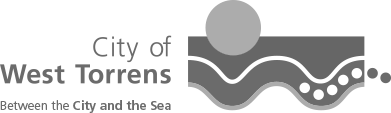




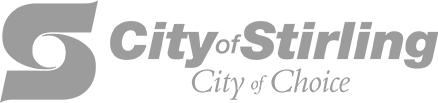

If Objective Trapeze disappeared tomorrow, I would be devastated. I rely on it so much now – it’s made the processing of applications so much more efficient. Anybody not using it are missing out on a fantastic product.
Peter Gillam
Plumbing Surveyor, Devonport City Council


Get in touch and we'll set your team up with a free trial of Objective Trapeze - no installation required.