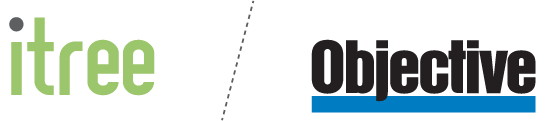Objective Redact includes search patterns for email addresses, social insurance numbers and credit card numbers by default. But what if one of your high volume documents includes a unique pattern and you would like Redact to search for it automatically? That’s where regular expressions are useful.
If you have mastered the use of “Word or phrase” and “Structured text” search to identify and redact content patterns in your documents, you are ready to leverage the power of regular expressions to eliminate manual redaction of bespoke patterned content in your complex and high-volume documents. The guide will introduce you to registered expressions and show you how to use it in Objective Redact.
We have also included a list of popular expressions that you may fit to your need or quickly modify to get going. For good measure, we added a syntax summary to help you along.